|
|
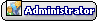
Posts: 7952

| Here's a list of frequently asked questions and their respective answers. Please feel free to ask any more questions in the Feedback section...
http://www.aisleyne.com/forum/forums/forum-view.asp?fid=3
Q. Why the change of forum?
---
A. The Ash Fans section of the website required old forum members to register again. So we used this opportunity to move members into a new and improved forum at the same time.
It's our very own in-house forum, unlike the previous external Proboards one. The new forum retains the feel of the existing one, but we have added extra features to make it even more enjoyable to use. There are also no banner adverts on this forum.
Q. How do I put an image in a post?
---
A. While writing a post, press the "Use rich text editor" button underneath the smilies (you can make this your default choice via the control panel). This should then bring up a lot of new buttons. The picture of a tree is what you need to select to post an image. Put the URL of your image into the "Image URL" line.
You can also use HTML in the basic editor, just use <IMG SRC="URL of image goes here"></IMG> with the correct image location between the quotes.
The maximum permitted size of an image is 400 pixels wide or 300 pixels high. Any images that exceed those dimensions should be resized manually, using the sizing option that appears every time you post an image with the rich text editor.
Q. How do I put up a picture under my name?
---
A. Go into the control panel and there are two options on the right. They are "upload profile image" and "set external profile image URL".
The first option is disabled due to the possibility of uploading illegal material to this site. However, the second option works and allows you to write the Internet address of the image you want to use.
The maximum permitted dimensions of an avatar is 100 pixels wide and 100 pixels high. Here's a handy site for uploading your pictures to...
http://photobucket.com/
Q. What is the difference between a "Profile Image" and "Personal Photo"?
---
A. The profile image is displayed under you name for every post you make, as mentioned above. The personal photo is only seen when somebody clicks on your name to see your profile.
Q. How do I use signatures?
---
A. There's a signature box halfway down the control panel. You can put text (250 characters maximum) or an an image there and it will appear at the bottom of all your posts.
To insert an image, use <IMG SRC="URL of image goes here"></IMG> with the correct image location between the quotes. Then press the submit button at the bottom of your profile.
The maximum permitted size of a signature is 400 pixels wide or 300 pixels high.
Q. How do I change my password?
---
A. You click on the control panel and in the top right-hand corner there is an option to change your password. You put in your old password, then your new password twice and press the "change password" button.
Q. How do I keep an eye on the latest posts?
---
A. Use the "New Threads" option in the middle of the navigation bar. It shows you all the posts made since you last logged in.
Also, the 20 latest posts made in the forum now appear at the bottom of the forum and the Ash Fans page.
| |
| | |
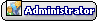
Posts: 7952

| I'm just bumping this thread up for our new members.  | |
| | |
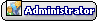
Posts: 7952

| I've made this thread a sticky now. Please pay attention to the maximum permitted image sizes, as large images can sometimes stretch the forum and lead to a tear in the very fabric of the universe.
PS: I might have lied about the last bit.  | |
| |
|
 Forum FAQ
Forum FAQ Forum FAQ
Forum FAQ